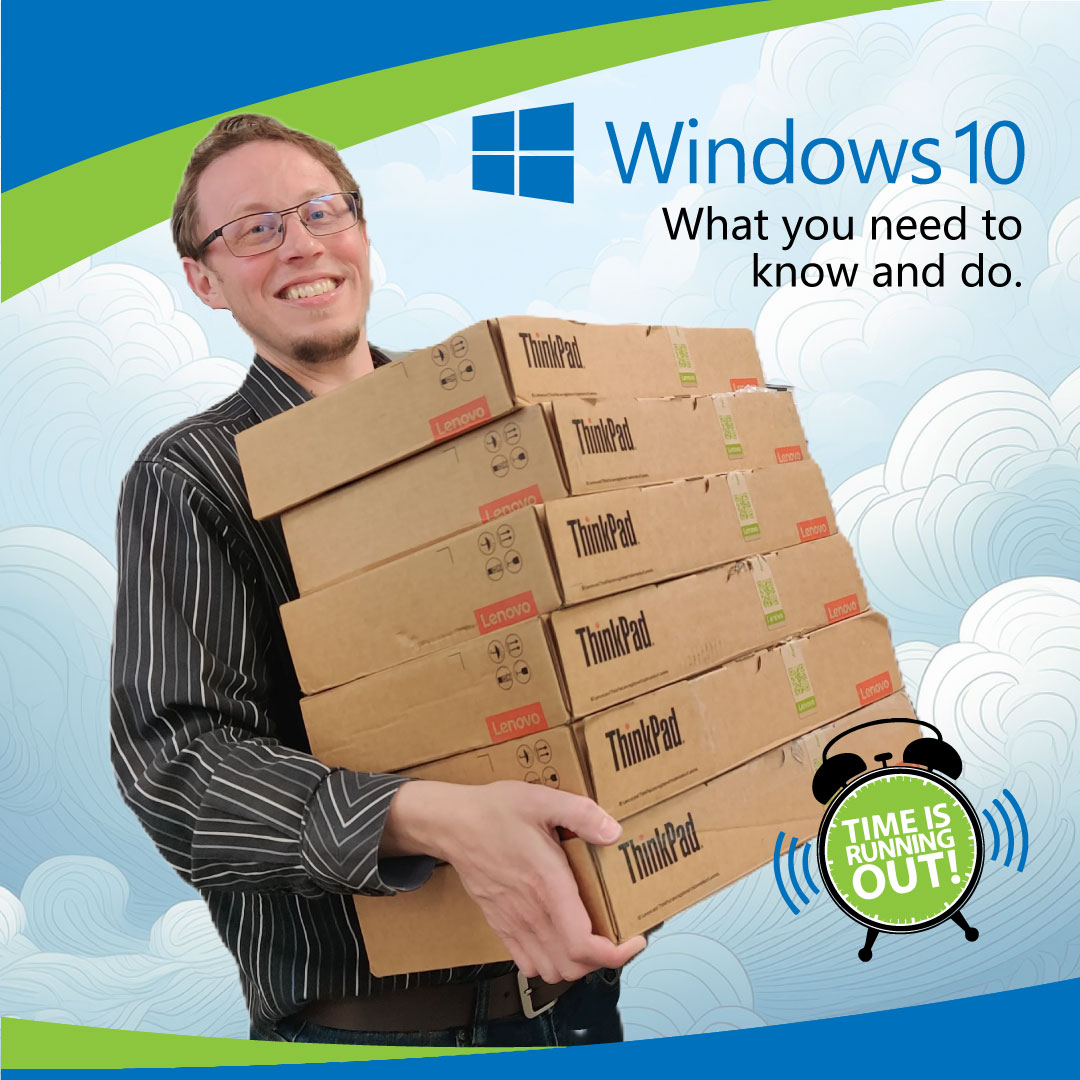Microsoft has officially announced that Windows 10 will reach its end of support on October 14, 2025. While your PC won’t suddenly stop working after that date, it will no longer receive security updates, bug fixes, or technical support from Microsoft. That means continuing to use Windows 10 could leave your system vulnerable to security threats and software compatibility issues.
What Does “End of Support” Mean?
After October 14, 2025:
- No more free updates via Windows Update.
- No technical support from Microsoft.
- No security patches to protect against new threats.
Your PC will still function, but it will be increasingly at risk as time goes on.
What Are Your Options?
1. Upgrade to Windows 11 (Free, if eligible)
If your current PC meets the minimum system requirements for Windows 11, you can upgrade for free. To check:
- Go to Settings > Update & Security > Windows Update
- Click Check for updates to see if your device is eligible
Windows 11 offers:
- Enhanced security features
- A modern, streamlined interface
- Productivity tools like Snap Layouts and Smart App Control
2. Buy a New PC with Windows 11 Pre-installed
If your current device isn’t compatible with Windows 11, it might be time to consider a new PC. HP, Lenovo and Dell offer a wide range of devices tailored to different needs and budgets.
Personally, I lean towards Lenovo as their free Lenovo Migration tool streamlines the moving of the user profile between your old and new computer. From our experience to date, this option is available from other computer manufacturers at an extra cost.
3. Extended Security Updates (ESU) for Windows 10
Not ready to upgrade? Microsoft is offering a paid Extended Security Updates (ESU) program for Windows 10 users. This program provides critical security updates for up to three years beyond the end-of-support date:
- Year 1 (2025–2026): $89.99 CAD (or less for non-profits) per device
- Available for both individuals and organizations
This option is ideal for users who need more time to transition or who rely on legacy software.
Final Thoughts
The countdown to Windows 10’s retirement has begun. Whether you choose to upgrade, buy a new device, or extend support temporarily, now is the time to start planning. Staying on a supported version of Windows ensures your system remains secure, efficient, and compatible with the latest apps and services.
Need help deciding what’s best for you? Please book an appointment and we’ll help you compare options or even walk you through the upgrade process.
Reference:
https://www.microsoft.com/en-ca/windows/end-of-support